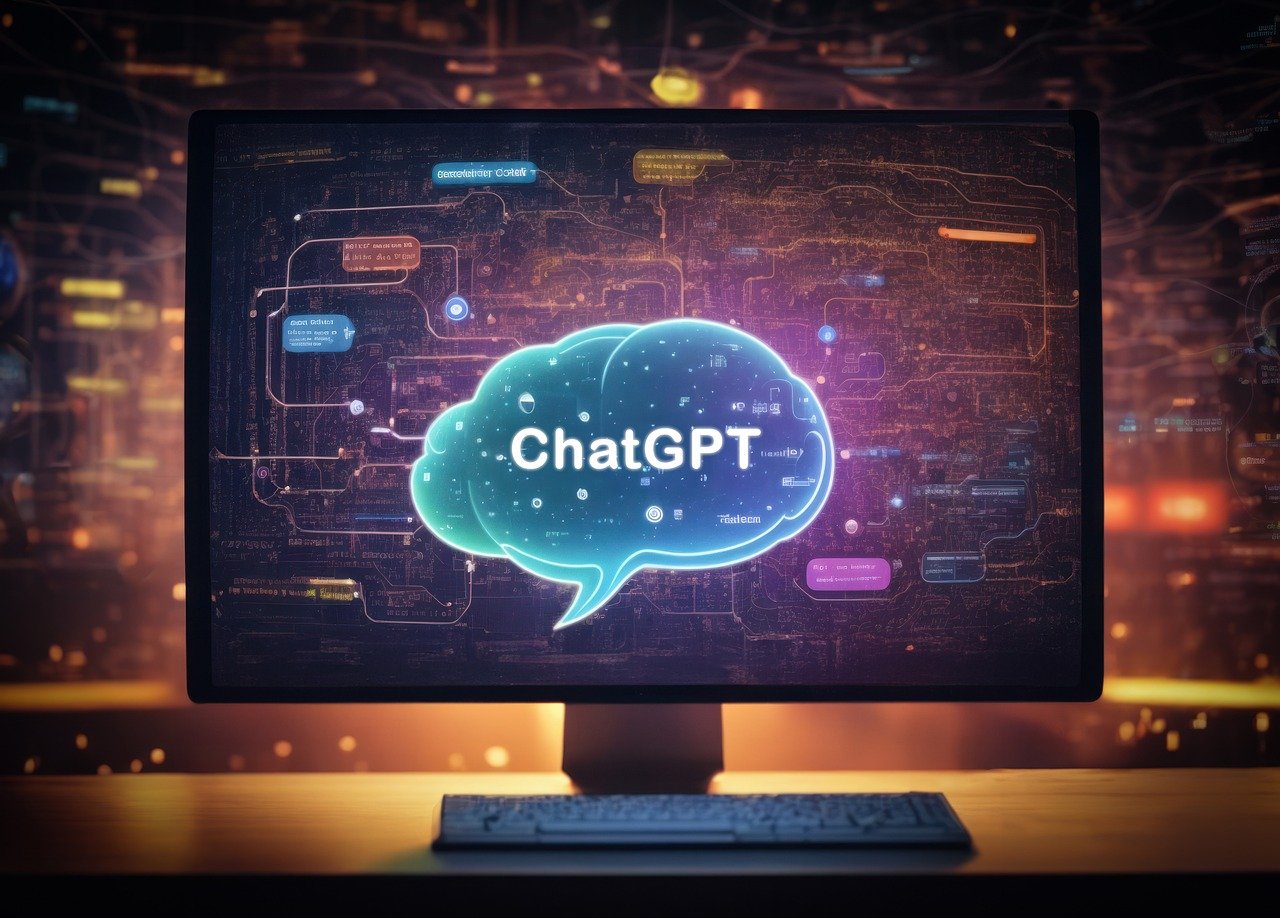In the ever-evolving landscape of artificial intelligence, OpenAI’s ChatGPT API has emerged as a powerful tool for developers to integrate conversational capabilities into their applications. This guide will walk you through the steps to harness the potential of the ChatGPT API, enabling you to create interactive and engaging user experiences.
Understanding the ChatGPT API
The ChatGPT API allows you to communicate with ChatGPT models, enabling real-time interactions in the form of conversations. Whether you want to build a chatbot, enhance customer support, or create interactive storytelling, APIs can be a valuable asset.
Getting Started:
- Obtain API Key: Get started by signing up for access to the ChatGPT API through OpenAI’s platform. Once approved, you will receive an API key which gives you access to the functionalities of the API.

- API Endpoint: The API endpoint is where you will send your requests to interact with the ChatGPT model. The specific URL for this purpose is https://api.openai.com/v1/chat/completions.
- Setting Headers:In your HTTP requests, make sure you include the required headers. Set the Content-Type header to application/json , and provide your API key in the Authorization header.
Creating a Conversation:
To incorporate the ChatGPT model into a conversation, you must structure the conversation as messages within JSON objects. Each message has a “role” (system, user, or helper) and “content” (the text of the message). You can use system messages to set the Assistant’s behavior.
Here’s an example of a conversation:
{
"messages": [
{"role": "system", "content": "You are a helpful assistant."},
{"role": "user", "content": "Tell me a joke, please."}
]
}Making the API Request:
- Construct the request body by including the conversation messages in a JSON object.
- Use the requests library in Python to send POST requests to an API endpoint. Set headers according to your API key for authentication.
A sample python code for reference :
import requests API_KEY = "YOUR_API_KEY"
API_ENDPOINT = "https://api.openai.com/v1/chat/completions" headers = {
"Content-Type": "application/json",
"Authorization": f"Bearer {API_KEY}"
} data = {
"messages": [
{"role": "system", "content": "You are a helpful assistant."},
{"role": "user", "content": "Tell me a joke, please."}
]
} response = requests.post(API_ENDPOINT, headers=headers, json=data)
response_data = response.json()
assistant_reply = response_data['choices'][0]['message']['content'] print("Assistant:", assistant_reply)Optimizing for SEO:
When integrating the ChatGPT API into your applications, consider the following SEO optimization tips:
- Natural Language: Create user messages and system prompts using natural language that aligns with the purpose of your application.
- Keyword Integration: Include relevant keywords in user messages to increase SEO relevancy.
- Engaging Responses: Make sure the assistant’s responses are valuable and engaging to keep users on your platform.
Best Practices for Using the ChatGPT API
- Experiment and Iterate: Start with simple requests and gradually refine your approach. Experiment with different instructions and conversation formats to achieve optimal results.
- Handle Tokens: Keep an eye on token usage, as large conversations may exceed the model’s maximum token limit. You may need to truncate or omit text to fit within the constraints.
- Manage Cost: Monitor your usage to manage costs effectively. API usage is billed per token, so optimizing your requests ensures efficient resource utilization.
- Use System Messages: Include a system message at the beginning of the conversation to set the behavior of the assistant. For example, “You are a helpful assistant.”
- Experiment with Temperature and Max Tokens: Adjust the
temperatureparameter to control randomness in responses. Explore the impact of setting themax_tokensparameter to limit response length.
In conclusion, the ChatGPT API opens up a world of possibilities for developers seeking to enhance their applications with natural language understanding and generation. Whether you’re building a chat interface, developing a virtual assistant, or exploring creative writing applications, the ChatGPT API puts the power of advanced conversational AI directly into your hands.
Start experimenting, iterate on your implementations, and witness the transformative potential of the ChatGPT API as it brings your applications to life with dynamic and engaging conversations.
FAQs
- How do I request access to the ChatGPT API?
- Visit the OpenAI platform, sign up, and follow the instructions to request API access. Approval is required before you can obtain API credentials.
- Can I use the ChatGPT API for commercial applications?
- Yes, the ChatGPT API is available for both research and commercial purposes.
- What programming languages are supported for making API requests?
- The API is accessible using HTTP POST requests, making it compatible with any programming language that supports HTTP requests. Popular choices include Python, JavaScript, and more.
- Is there a restriction on the volume of API requests I can initiate?
- OpenAI provides details on usage limits and pricing on their platform. Be sure to review the documentation to understand any restrictions that may apply.
- Can I use the ChatGPT API for real-time conversations?
- Yes, the API supports dynamic conversations, allowing you to interact with the model in real-time and extend the dialogue as needed.
Click here to open chatGpt : https://openai.com/blog/chatgpt
Checkout the how to make youtube shorts viral by clicking here