🔎 Lets take a look at Cross-Object Relationship SOQL Queries in Salesforce:
Cross-object relationship queries are a game-changer when it comes to displaying data from multiple objects or constructing complex reports.
Retrieving data from related objects in a single query has never been easier. Here are some examples of how Cross-object relationship queries can help you achieve this:
Certainly! Cross-object relationship queries in Salesforce allow you to retrieve data from related objects in a single SOQL query. Here are some examples to illustrate how to perform cross-object relationship queries:
Ex 1: Querying Parent and Child Objects
Let’s say we have a std object called Account . To retrieve information from both objects, you can use the following query:
SELECT Name, (SELECT Name, Amount FROM Opportunities) FROM Account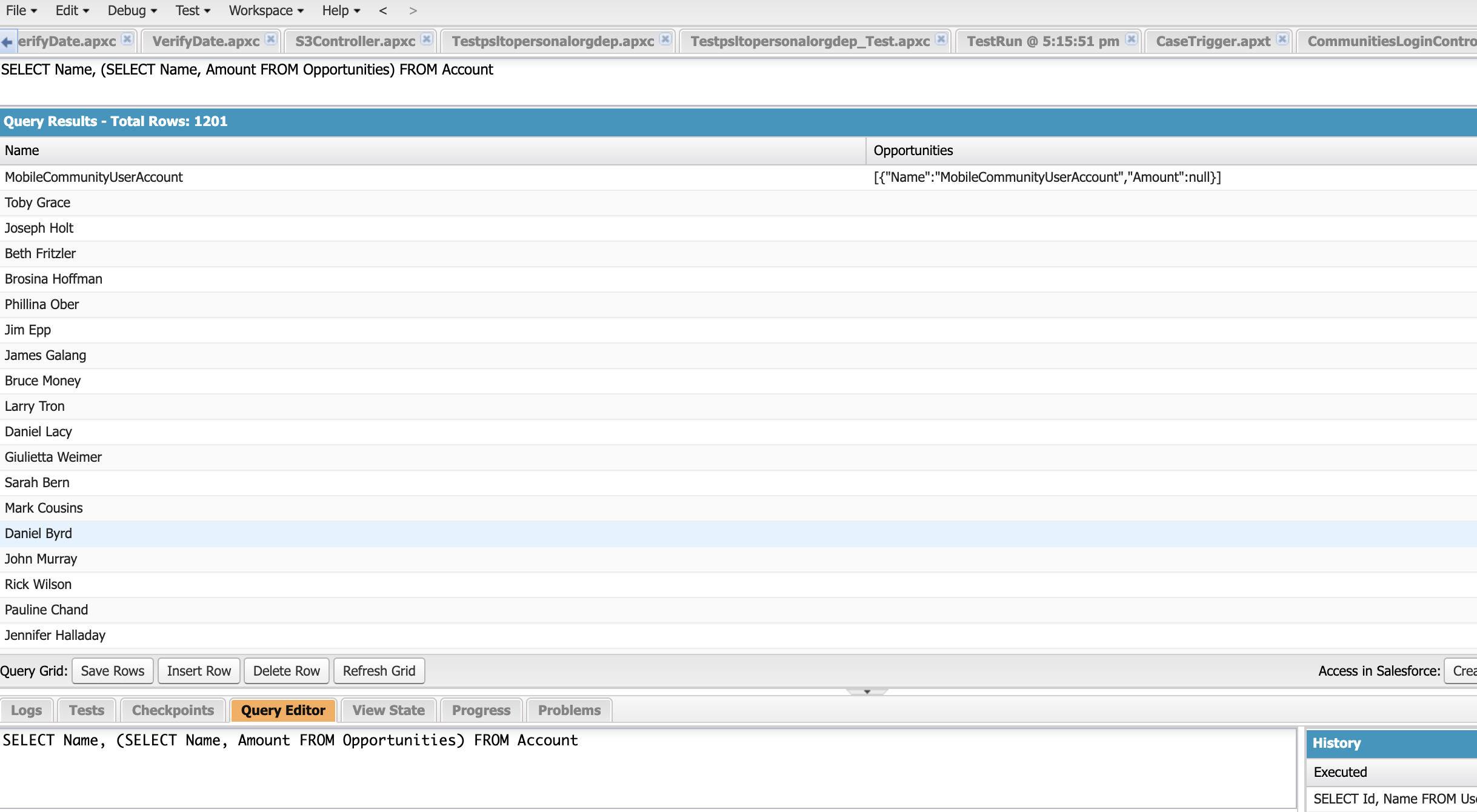
In this example, replace Opportunities is the actual relationship name on the Opportunit
Ex 2: Querying Across Multiple Relationships
Assume you have a custom object called Invoice__c with lookup relationships to both the Account and Product standard objects. To retrieve data from all three objects, you can use a query like this:
SELECT Invoice_Number__c, Account__r.Name, Product__r.Name FROM Invoice__cHere, Account__r and Product__r represent the relationship names. Adjust them based on your actual field and relationship names.
Ex 3: Using Nested Queries
Suppose you want to retrieve data from a custom object called Job_Application__c and its related objects Applicant__c and Education__c. Here’s how you can do it using nested queries:
SELECT Job_Title__c, Applicant__r.Name, (SELECT Degree__c, School__c FROM Educations__r) FROM Job_Application__cEnsure to replace Applicant__r and Educations__r with the actual relationship names in your Salesforce instance.
Ex 4: Querying Through a Parent-to-Child Relationship
Let’s consider the standard objects Account and Contact with a parent-to-child relationship (nested query) between them. To retrieve data from both objects:
Note: Here ‘FROM Contacts‘, Contacts is the relationship name of Standard object ‘Contact’
SELECT Name, (SELECT FirstName, LastName FROM Contacts) FROM AccountHere, Contacts represents the child relationship name on the Account object.
Ex 5: Cross-Object Relationship with Custom Objects
If you have two custom objects, let’s say Project__c and Task__c, with a master-detail relationship, you can query them like this:
SELECT Project_Name__c, (SELECT Task_Name__c, Status__c FROM Tasks__r) FROM Project__cEnsure to replace Tasks__r with the actual relationship name on the Project__c object.
Best Practices for Relationship SOQL Queries in Salesforce
1. Understand Your Data Model ✔
Before diving into cross-object relationship queries, grasp the relationships between your objects. This understanding is vital for crafting effective queries.
2. Choose Relevant Fields ✔
When querying multiple related objects, focus on the fields that provide the most value. Avoid overloading your query with unnecessary information.
3. Mind the Governor Limits ✔
As with any SOQL query, be mindful of Salesforce’s governor limits, especially when dealing with large data volumes. Optimize your queries for performance.
4. Stay Organized ✔
Complex cross-object queries can become difficult to manage. Consider breaking them into smaller, modular queries and assembling the results programmatically.
Conclusion
Relationship SOQL Queries in Salesforce are not just a tool; they are a gateway to unlocking the full potential of your Salesforce applications. Mastering these queries is a continuous journey, but with the right knowledge and practices, you can harness their power for efficient data retrieval and manipulation.
FAQs
- Is SOQL limited to querying data, or can it also modify records?
- SOQL primarily focuses on querying data. To modify records, you’d use Salesforce’s Data Manipulation Language (DML) operations.
- How can I ensure my Relationship SOQL Queries are efficient with large datasets?
- Efficient queries involve limiting results, bulkifying operations, and strategically using indexing to manage large datasets.
- What is the N+1 query problem, and why should I be concerned about it?
- The N+1 query problem arises when a query within a loop leads to excessive database queries. It’s crucial to avoid this issue for optimal performance.
- Are subqueries necessary in Relationship SOQL Queries, or are they optional?
- Subqueries add depth and flexibility to Relationship SOQL Queries, allowing you to retrieve related data based on certain conditions. They are optional but often beneficial.
- How frequently should I check for Salesforce updates and release notes?
- Regularly check Salesforce updates and release notes, especially before major releases. This ensures you stay informed about new features, changes, and improvements.









1 thought on “Relationship SOQL Queries in Salesforce 🛟 | 2024”