Salesforce, a leading customer relationship management (CRM) platform, operates on a robust order of execution to process transactions seamlessly. Understanding this order is vital for developers and administrators to ensure the smooth functioning of applications. Let’s delve into the intricacies of the Salesforce order of execution.
Understanding the Order of Execution in Salesforce
In Salesforce, the order of execution refers to the sequential steps the platform takes to process transactions. This meticulous process ensures data integrity, automates business processes, and maintains the overall health of the system.
Imagine you’re using Salesforce to manage customer information and sales deals. When you do something like create a new customer record or update a deal, there are several steps going on behind the scenes. These steps ensure that everything runs smoothly and the data is accurate. Lets see what happen behind the scenes :
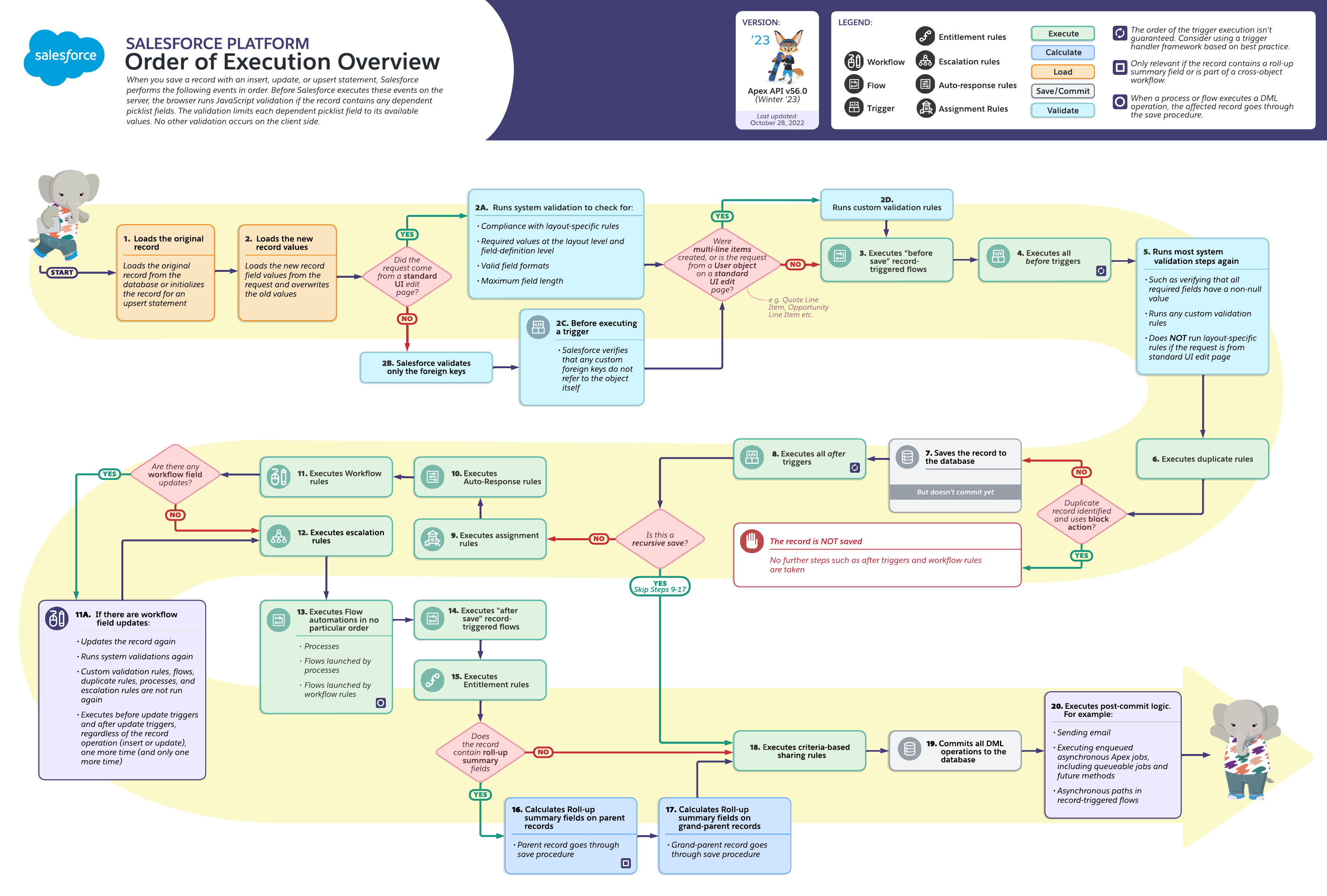
Triggers: The First Line of Defense
Triggers serve as the initial point of entry into the Salesforce order of execution. These are special Apex scripts that are invoked before or after data manipulation events, such as insertions, updates, or deletions of records. Triggers play a pivotal role in customizing and extending Salesforce’s standard functionality.
Before Triggers: Laying the Groundwork
Before the main execution begins, before triggers are executed. These triggers are instrumental in preparing the ground for the subsequent steps in the order of execution. Actions performed here set the stage for a smooth and logical flow.
Validation Rules: Ensuring Data Integrity
Validation rules come into play after triggers and before the actual modification of records. These rules validate data entered by users, ensuring it meets specified criteria. This step is crucial for maintaining data integrity and quality.
Workflow Rules: Automating Processes
Workflow rules are a powerful automation tool in Salesforce. Executed after validation rules, these rules automate standard internal procedures to save time across your org. Understanding their placement in the order of execution is key to designing efficient processes.
Process Builder: Orchestrating Complex Processes
The Process Builder tool is designed for point-and-click automation. It allows you to easily automate complex business processes. Knowing how Process Builder fits into the order of execution enhances your ability to create sophisticated workflows.
After Triggers: Post-Processing Actions
Once the primary execution is complete, after triggers come into play. These triggers handle actions that occur after the record has been processed, making them ideal for post-processing tasks.
Assignment Rules: Optimizing Resource Allocation
Assignment rules determine how records are assigned to users or queues. These rules are vital for optimizing resource allocation within your organization. Understanding their role in the order of execution is crucial for effective assignment strategies.
Roll-Up Summary Fields: Aggregating Data
Roll-up summary fields aggregate values from related records to display on a master record in a master-detail relationship. Knowing when roll-up summary fields are calculated in the order of execution is essential for accurate data representation.
Escalation Rules: Handling Priority Cases
Escalation rules are critical for ensuring that high-priority cases receive timely attention. These rules come into play after the main execution and can automatically escalate cases based on specified criteria.
Execution Governors and Limits: Staying Within Boundaries
Salesforce imposes execution governors and limits to prevent abuse of resources and maintain system performance. Understanding these boundaries is crucial for developers to write efficient and scalable code.
Bulk Triggers: Handling Mass Data Operations
Bulk triggers are designed to handle mass data operations efficiently. Knowing when and how they are executed in the order of execution is essential for optimizing performance during data-intensive processes.
Testing and Debugging: Ensuring Smooth Execution
Testing and debugging are integral parts of Salesforce development. Strategies for effectively testing and debugging the order of execution are essential for identifying and resolving issues before they impact users.
Conclusion
Mastering the order of execution in salesforce is indispensable for developers and administrators. It ensures that processes run smoothly, data remains accurate, and automation functions as intended. By understanding each step in this intricate process, you empower yourself to create robust and efficient Salesforce applications.
FAQs
1. Why is the order of execution in salesforce important in Salesforce development?
– The order of execution in salesforce ensures that processes are carried out in a logical sequence, preventing conflicts and ensuring data integrity.
2. How can I optimize my code to stay within Salesforce execution limits?
– Follow best practices, bulkify your code, and leverage asynchronous processing to optimize your code and stay within execution limits.
3. What role do triggers play in the order of execution?
– Triggers serve as the entry point into the order of execution, allowing developers to customize and extend Salesforce’s functionality.
4. Can I manually control the order of execution in Salesforce?
– No, Salesforce follows a predefined order of execution to maintain consistency and data integrity.
5. What are some common challenges in testing the order of execution?
– Bulk data scenarios and handling asynchronous processes are common challenges in testing the order of execution.
Know about the Salesforce Apex class best practises by clicking here








1 thought on “Order of execution in salesforce | 2024”